How to Load Paper in HP Printer: 2024 Latest Update
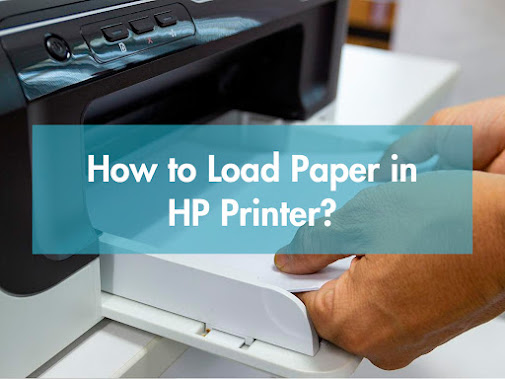
When you were confidently preparing to print the document, you suddenly realized that the HP printer reminded you of a shortage of printing paper. Do you feel troubled by this situation, not knowing how to load paper into an HP printer? Although loading paper may seem simple, it requires some skills. For this, we will take the HP Color LaserJet Pro M454dw printer as an example to provide you with a detailed guide to help you easily solve this problem. How to Load Paper in HP Color LaserJet Pro M454dw The HP Color LaserJet Pro M454dw printer has two paper trays, tray 1 and tray 2, with different positions and feeding methods. Next, we will provide a detailed introduction to loading paper into two paper trays. Load Paper Tray 1 in HP Color LaserJet Pro M454dw You can follow the following steps to load paper in tray 1: Step 1: Place your HP Color LaserJet Pro M454dw printer on a flat desktop. Step 2: Find the position of tray 1 and open the cover of tray 1. Step 3: Drag out the tray exte