How to Check The Remaining Life of Brother Printer Drum Unit—— Latest Update
How much do you know about the drum unit in printers? Brother is one of the leading printer brands in the current market that uses separate toner cartridges. When you choose to purchase a Brother laser printer, you may find that it features a drum component design. At this point, besides paying attention to the carbon residue in the toner cartridge, you cannot ignore the service life of the drum unit. Understanding the remaining lifespan of a printer drum unit can help you make timely replacement decisions, thereby avoiding a decrease in print quality or printer malfunctions. How do you check the remaining lifespan of the Brother printer drum unit? Next, this article will delve into the importance of Brother printer drum units and provide a detailed introduction to methods for checking their remaining lifespan.
What Is A Printer Drum Unit
In the separated selenium drum, the drum unit plays a crucial role. It integrates a photosensitive drum and works in conjunction with the toner cartridge in the toner drum to evenly transfer the toner onto paper. The drum unit precisely controls the heating and pressurization process to firmly attach the toner to the paper, forming text and images. It is worth mentioning that the photosensitive drum on the drum unit has a longer lifespan, which allows it to support a large number of printing tasks and provides users with a more economical and efficient printing experience. However, the lifespan of the drum unit is ultimately limited, so it is particularly important to check its lifespan regularly.
Benefits of Checking The Reminding Life of Brother Printer Drum
For users of Brother printers, regularly checking the lifespan of a printer drum unit has multiple benefits.
Better planning of printing tasks: Through inspection, users can grasp the working status of the drum unit in real-time, avoiding being forced to stop printing tasks due to the sudden upper limit of drum component lifespan. Replacing faulty drum units in advance helps ensure the stable operation of Brother printers, making it easier for you to plan printing tasks and improve work efficiency.
Cost saving: From an economic perspective, regularly checking the lifespan of the drum unit can help save costs. Timely replacement when the drum unit's performance decreases but has not yet completely failed can avoid more serious damage caused by excessive use, thereby reducing maintenance costs. At the same time, reasonable replacement timing can also avoid resource waste caused by premature replacement.
Ensuring high-quality printing: Regularly checking the lifespan of the Brother drum unit is crucial for improving printing quality. As the lifespan of drum unit approaches, their performance will gradually decline, thereby affecting printing quality by checking the lifespan of the drum unit and replacing them with new ones in a timely manner. This can ensure that your Brother printer is always in optimal working condition, ensuring the clarity and color accuracy of the printed output. If you are a demander of high-quality printing, then doing so can meet your demand for high-quality printing.
How to Check The Remaining Life of Brother Printer Drum Unit
Due to the wide variety of Brother printers, there are currently different methods for checking the lifespan of the printer drum units. At present, the following two methods are mainly provided for different displays of Brother printers.
Check The Remaining Life for Brother Printer with LCD Display
For Brother printers with LCD displays, the following are the specific steps for checking the remaining life of the printer drum unit:
Please note: The lifespan of the drum unit will be presented in percentage form. When it is displayed as low as 5% or less, please decide whether to replace it based on your own printing volume.
If you want clearer operating steps, watch this instructional video. The operation method of this video applies to all Brother printers with LCD displays.
Check The Remaining Life for Brother Printer with Touchscreen
For Brother printers with touch screens, the following are the specific steps to check the remaining life of Brother printer drum unit:
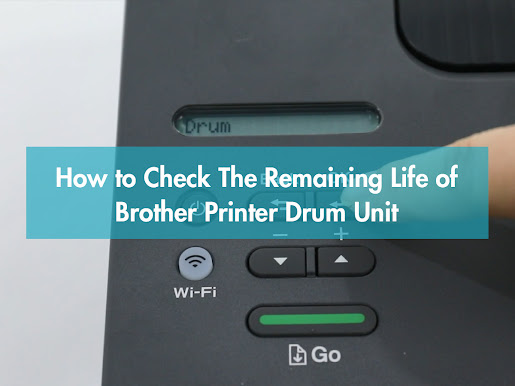


Comments
Post a Comment