Tips to Maintain Printer Toner Cartridges
Toner cartridges play an important role to produce prints and can have a significant impact on the quality of your prints. Properly maintaining your toner cartridges can help extend their lifespan and ensure that they continue to produce high-quality prints. Here are some tips on how to maintain toner cartridges properly:
1. Store Toner Cartridges Properly
Keeping your toner cartridges in a cool, dry place away from direct sunlight is important because extreme temperatures and humidity can affect the performance of the toner. If toner cartridges are exposed to moisture or heat, the toner powder can clump together or the cartridge can leak. Storing toner cartridges in a dust-free area is also important to prevent dust buildup on the cartridge. Dust can negatively affect print quality by getting onto the printer drum or other printer parts.
2. Keep Toner Cartridges Sealed
Toner cartridges come with a protective cover that should remain on until you're ready to use them. This protective cover prevents toner powder from spilling out and debris from getting into the cartridge. When the protective cover is removed, toner powder can become airborne and contaminate other surfaces in the room.
3. Shake Toner Cartridges When Installing
Toner cartridges should be shaken before installation to ensure that the toner powder is evenly distributed inside the cartridge. This helps to prevent uneven print quality and streaking.
4. InstallToner Cartridges Properly
Improper installation of toner cartridges can cause the cartridge to leak, damage your printer, or cause the cartridge to not print correctly. Always follow the manufacturer's instructions for installation to ensure proper seating of the cartridge in the printer.
5. Print regularly
Toner cartridges should be used regularly to prevent the toner powder from clumping and clogging the printer. When toner powder sits for too long, it can settle and clump, making it more difficult to distribute evenly onto the paper. Regular printing helps prevent this from happening.
6. Clean your printer
Cleaning your printer regularly can help prevent dust and debris from clogging the toner cartridge or other parts of the printer. This is especially important if you work in a dusty or dirty environment. Over time, toner cartridges can leave behind toner particles, which can build up on the printer drum, transfer belt, or other printer components, causing streaks or smudges on your printed pages. Cleaning the printer with a soft, dry cloth or a specialized cleaning kit can help keep the printer running smoothly.
7. Use quality paper
High-quality paper is designed to work with your printer and produce the best possible print quality. Low-quality paper can cause paper jams, misfeeds, and even damage to your printer. Using paper that is not compatible with your printer can cause the toner to adhere poorly to the paper or not fuse properly, causing smudging, streaking, or faint prints. Using the right paper can help ensure that your prints look their best.
In Conclusion
maintaining your toner cartridges properly can help prolong their lifespan and ensure that they continue to produce high-quality prints. By storing them properly, keeping them sealed, shaking the cartridge, installing them correctly, printing regularly, cleaning your printer, and using quality paper, you can help keep your printer running smoothly and ensure that your prints look their best. Besides, choosing a trusted toner cartridge supplier to get high-quality toner cartridges is also important.
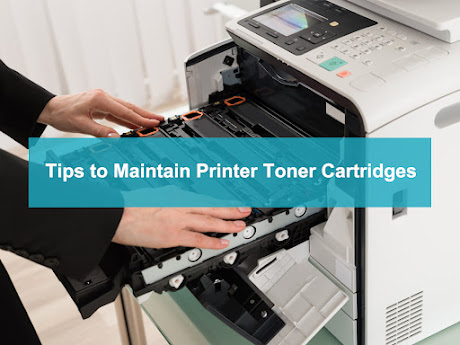



Comments
Post a Comment